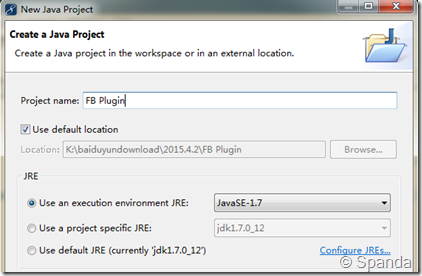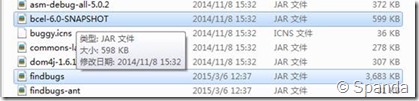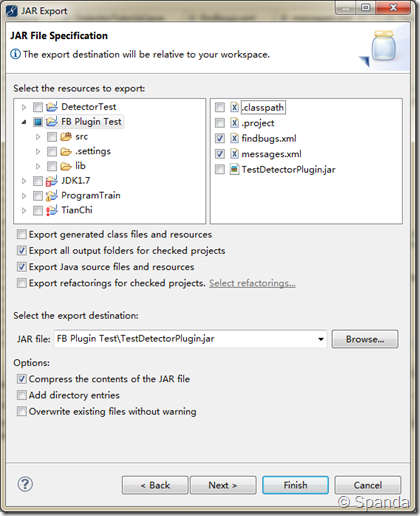创建Eclipse项目 在eclipse中新建一个Java项目,使用jdk 1.7,从版本3.0开始Findbugs要求Java 7。项目名称符合Java项目名即可,这里以FB Plugin为例。
设置CLASSPATH 为了开发一个detector,我们需要对FindBugs的detector进行扩展,这里要使用到FindBugs的一些jar包。下载最新版本的FindBugs,在lib目录下找到findbugs.jar, bcel.jar,并将其添加到项目FB Plugin 的Build Path中。
编写BUG Detector 这里介绍一个FindBugs的例子(DMI_BIGDECIMAL_CONSTRUCTED_FROM_DOUBLE),用来检测BigDecimal实例使用Double进行构造。
BigDecimal a = new BigDecimal(0.1);
实际a值为:0.1000000000000000055511151231257827021181583404541015625。
具体代码如下:
1 2 3 4 5 6 7 8 9 10 11 12 13 14 15 16 17 18 19 20 21 22 23 24 25 26 27 28 29 30 31 32 33 34 35 36 37 38 39 40 package com.cqu.edu.test;import java.math.BigDecimal;import edu.umd.cs.findbugs.BugInstance;import edu.umd.cs.findbugs.BugReporter;import edu.umd.cs.findbugs.OpcodeStack;import edu.umd.cs.findbugs.bcel.OpcodeStackDetector;public class DetectorTutorial extends OpcodeStackDetector private BugReporter bugReporter; public DetectorTutorial (BugReporter bugReporter) this .bugReporter = bugReporter; } @Override public void sawOpcode (int seen) if (seen == INVOKESPECIAL && getClassConstantOperand().equals("java/math/BigDecimal" ) && getNameConstantOperand().equals("<init>" ) && getSigConstantOperand().equals("(D)V" )) { OpcodeStack.Item top = stack.getStackItem(0 ); Object value = top.getConstant(); if (value instanceof Double) { double arg = ((Double) value).doubleValue(); String dblString = Double.toString(arg); String bigDecimalString = new BigDecimal(arg).toString(); boolean ok = dblString.equals(bigDecimalString) || dblString.equals(bigDecimalString + ".0" ); if (!ok) { boolean scary = dblString.length() <= 8 && dblString.toUpperCase().indexOf("E" ) == -1 ; bugReporter.reportBug(new BugInstance(this , "TUTORIAL_BUG" , scary ? NORMAL_PRIORITY : LOW_PRIORITY) .addClassAndMethod(this ).addString(dblString).addSourceLine(this )); } } } } }
部署和测试 FindBugs的插件是一个jar包,但至少需要包含findbugs.xml两个messages.xml文件,将这两个文件置于FB Plugin项目的根目录下。
findbugs.xml告诉告诉FindBugs你的插件的内容,及如何加载它:
1 2 3 4 5 6 7 8 9 10 <FindbugsPlugin xmlns:xsi ="http://www.w3.org/2001/XMLSchema-instance" xsi:noNamespaceSchemaLocation ="findbugsplugin.xsd" pluginid ="com.cqu.edu.test.pluginTest" provider ="FindBugs Test" website ="http://findbugs.sourceforge.net" > <Detector class ="com.cqu.edu.test.DetectorTutorial" reports ="TUTORIAL_BUG" /> <BugPattern type ="TUTORIAL_BUG" abbrev ="TU" category ="CORRECTNESS" /> </FindbugsPlugin >
messages.xml包括了该插件的英文描述,和其报告的bug pattern:
1 2 3 4 5 6 7 8 9 10 11 12 13 14 15 16 17 18 19 20 21 22 23 24 25 26 27 28 29 <?xml version="1.0" encoding="UTF-8"?> <MessageCollection xmlns:xsi ="http://www.w3.org/2001/XMLSchema-instance" xsi:noNamespaceSchemaLocation ="messagecollection.xsd" > <Plugin > <ShortDescription > FindBugs Plugin Tutorial Plugin</ShortDescription > <Details > Provides detectors as part of the FindBugs detector plugin tutorial.</Details > </Plugin > <Detector class ="com.cqu.edu.test.DetectorTutorial" > <Details > Finds instances of BigDecimals being created with doubles. </Details > </Detector > <BugPattern type ="TUTORIAL_BUG" > <ShortDescription > BigDecimal created from double</ShortDescription > <LongDescription > BigDecimal created from double in {1}</LongDescription > <Details > <![CDATA[ <p>Due to the way double-precision floating point values are represented in Java, creating a new BigDecimal from a double is unreliable and may produce surprising results.</p> ]]> </Details > </BugPattern > <BugCode abbrev ="TU" > Tutorial</BugCode > </MessageCollection >
将FB Plugin项目build为jar包,勾选图中文件:
将打包的jar文件放到FindBugs的plugin目录下,在运行FindBugs时即可被调用。
参考资料: Detector Plugin Tutorial